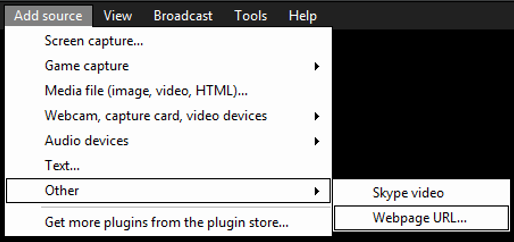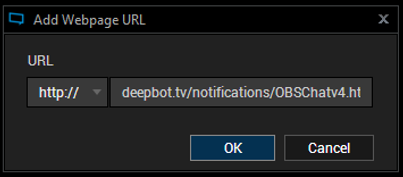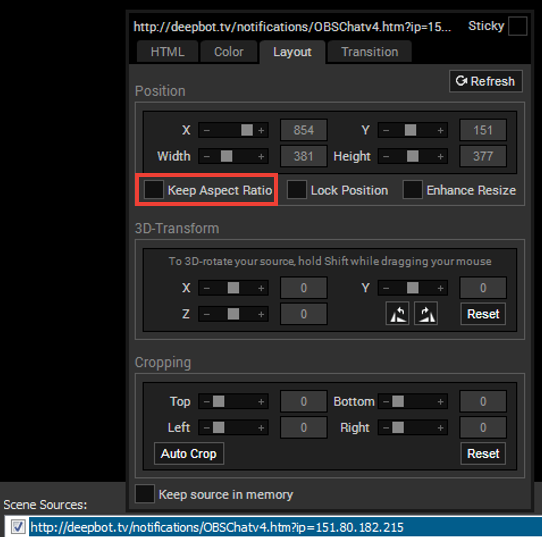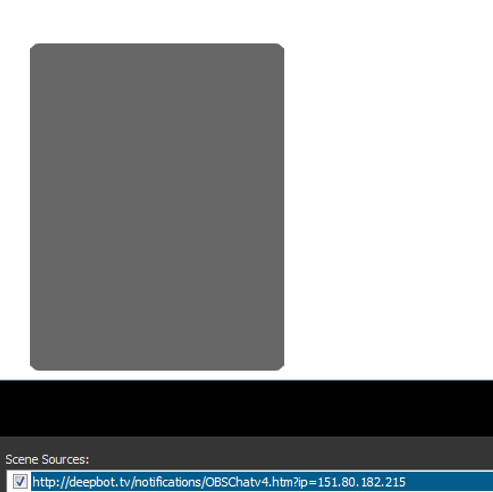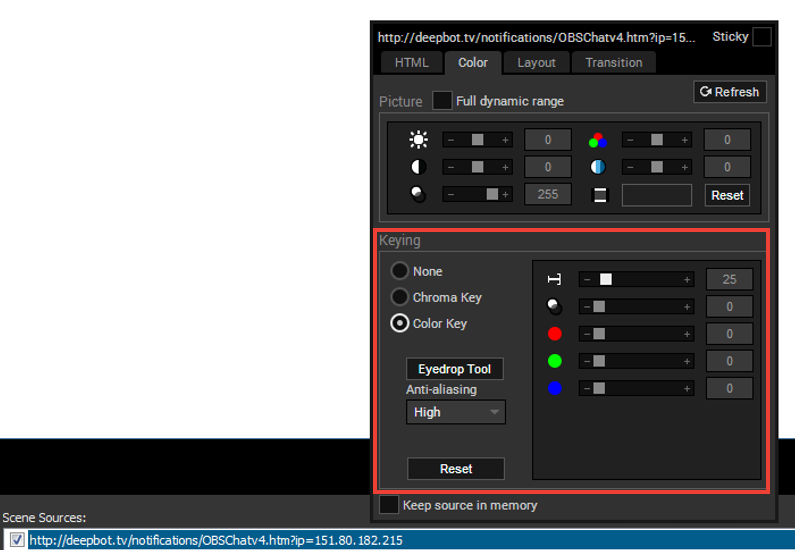STREAMING ON HAUPPAUGE GAMING TWITCH
TWITCH CHAT
1. Go to 'Add Source', 'Other', 'Webpage URL...'
2a. Copy the following address: deepbot.tv/notifications/OBSChatv4.htm?ip=151.80.182.215
2b. Press 'OK'
2b. Press 'OK'
3. Right click on the source and copy the following setting:
4. Resize and more the gray box to where you want the chat box to be (You may have to use a background in order to see it)
5. Right click on the source and copy the following setting:
6. (The gray chat background should now be transparent)